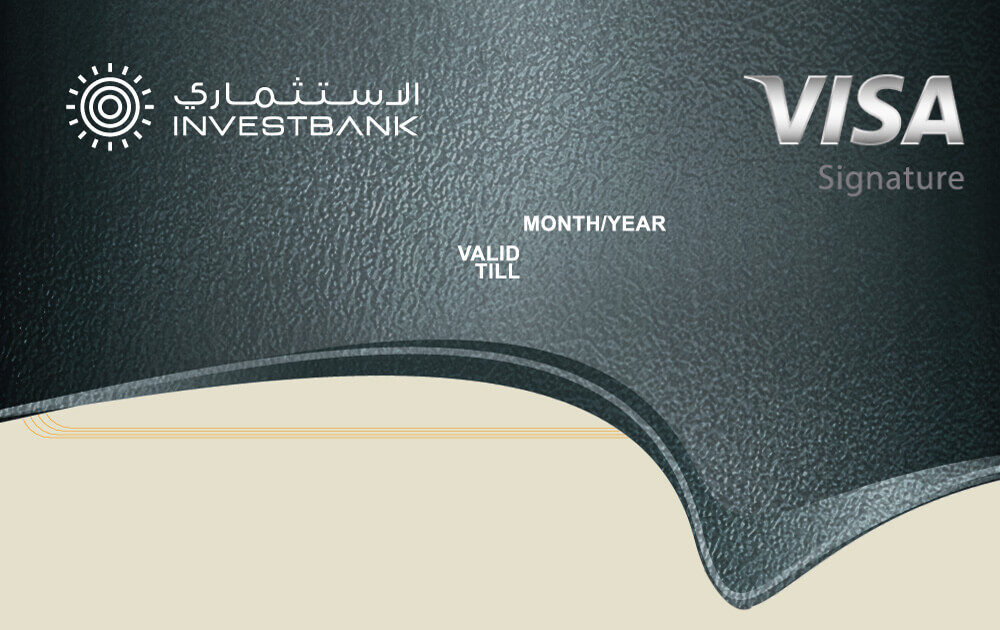eFAWATEERcom Service
You will have the ability to inquire and pay your bills to a wide range of billers on the spot. You can also create your own profile and manage your bills accordingly.
Profile
Create a unique “eFAWATEERcom” profile which is accessible whenever you logon to “iBank.jo or mobile app.
One-Time Payment
This feature allows you to pay a bill without having to save the biller or create an account. Simply select the service provider, enter the required details, and proceed with the payment.
Prepaid Services
Here you can recharge or top-up prepaid services like mobile credit, internet data, or electricity (if supported). Enter your prepaid number, choose the amount, and confirm the payment instantly.
Add Bill
Use this option to add and save a bill to your account for future payments. This is useful for recurring bills such as electricity, water, internet, or government services. You’ll be able to view and pay for them more easily next time.
Pay Bill
Once bills are added or available for payment, this is where you go to pay them. Select from your saved bills or search for a new one, view the amount due, and complete the payment using your preferred method.
Payment History
This section displays a record of all your past payments made through eFAWATEERcom. You can review transaction dates, amounts, biller names, and payment statuses. It’s helpful for tracking expenses or confirming successful payments.