Visa Signature
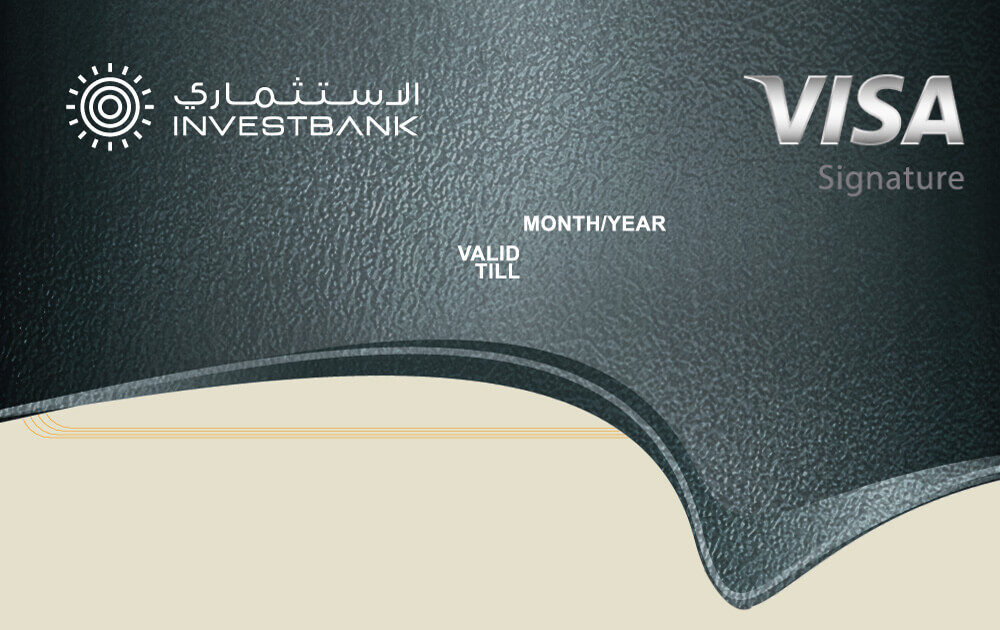
0%
Installment up to
24 months
2%
Cashback:
Max JOD 100/month.
The Visa Signature Credit Card from INVESTBANK offers a world of rewards and benefits, designed to brighten everyday moments. Enjoy perks, offers, and flexible payment options that fit seamlessly into your lifestyle.
Key Features
Key features
- 2% Cash Rewards: On all purchases, up to JOD 100 monthly.
- Flexible Payment Plan: 0% installments on purchases of JOD 100 or more for up to 24 months.
- Free First Year: JOD 200 after.
- Lounge Access: 12 free visits worldwide.
- 24/7 Concierge: Travel and lifestyle support.
- Comprehensive Travel Insurance: Coverage up to USD 500,000.
- Balance Transfer: Transfer your credit card balance up to 13 months at 0% interest, with a one-time fee.
- Purchase Protection: On items over USD 100.
- Account Management: Manage your credit card via our internet banking, iBank.
Key Features
- Maximize Your Cash Rewards: Earn 2% cashback, capped at JOD 100/month (excluding Flexible Payment Plan transactions).
- Flexible Payments Plan (FPP): 0% interest on purchases, repay over 24 months.
- Empower Your Cash Flow: Benefit from quick access to funds when you need them with our instant Balance transfer programs through iBank.
- Automatically enjoy selected ongoing offers.
- Download Visa Airport Companion App to access the lounges and keep track of your visits.
Transaction and Usage Details
- Currency: JOD
- Tap to Pay (Contactless): Up to JOD 100 per transaction, JOD 300 daily limit.
- Visa Secure: Online payments with one-time password protection
- Dynamic Currency Conversion (DCC): 2% fee, with a minimum of JOD 2; (N/A for e-commerce transactions).
- Age Requirements: 21-65 for primary cardholders, and 16 for supplementary cardholders.
Benefits
- Credit Shield (Insurance): 0.1%, minimum JOD 1.
- Grace Period: Up to 45 days interest-free
- Effortless Account Control: Manage your credit card via INVESTBANK’s internet banking or iBank.
- Paper Statements: JOD 1 per card or free iStatement via iBank.
- Purchase Protection: Protect your purchases over USD 100.
- Extended Warranty: Extend coverage on eligible purchases.
- Comprehensive Travel Insurance
VIP Travel Privileges
- 12 Complimentary VIP Lounge Visits: Relax in style with 12 visits per year to over 1,000 airport lounges worldwide.
- 24/7 Concierge Service: Benefit from around-the-clock support for your travel, lifestyle, and personal needs.
- Visa Travel and Insurance Perks: Enjoy exclusive Visa travel benefits and insurance coverage every time you fly.
Commissions and Fees
- Primary Annual Fees:
First Year: Free
Renewal: JOD 200 - Supplementary Cards: Maximum of 5, with no annual fees.
- Monthly Payment: 4% of the balance (minimum of JOD 20) or 100%.
- Cash Withdrawal Fee: 4% of the withdrawal amount, with a minimum of JOD 10.
Additional Fees
- Late Payment Fee: JOD 15
- Over-Limit Fee: JOD 15
- Card Replacement Fee: JOD 25
- PIN Replacement Fee: JOD 10
- Dispute Fees (False Claims): JOD 5
- Credit Card Balance Transfer Fees:
13 months for the first time: 5% subject to a minimum of 50 JOD.
Re- purchasing/transferring Credit Card balance through iBank /6 months: 5% subject to a minimum of 50 JOD.
Re-purchasing/ transferring Credit Card balance through iBank /13 months: 8% subject to a minimum of 80 JOD.
Request a credit card
Steps to request a credit card digitally:
- Download our mobile application iBank and choose "Request a credit card"
- Enter your personal information (national number and phone number).
- Agree to the credit card terms and conditions.
- A one-time password (OTP) will be sent to your registered mobile number with the bank.
- Scan your personal ID, then verify using face recognition.
- The bank will deliver your debit card and/or credit card to your address so that you can complete the bank account settings to benefit from the mobile banking application services and start your banking journey.
Steps to opening an account digitally:
- Download the iBank mobile application and choose "Open Account"
- Enter your personal information (national number and phone number).
- Agree to the terms and conditions for opening the account.
- A one-time password (OTP) will be sent to the registered mobile number with the bank.
- Scan your ID, then verify using face recognition
Follow the necessary steps to complete the account opening process. - The bank will deliver the debit card to your address so that you can complete the bank account settings to benefit from the mobile banking application services and start your banking journey.
How to apply for a credit card






