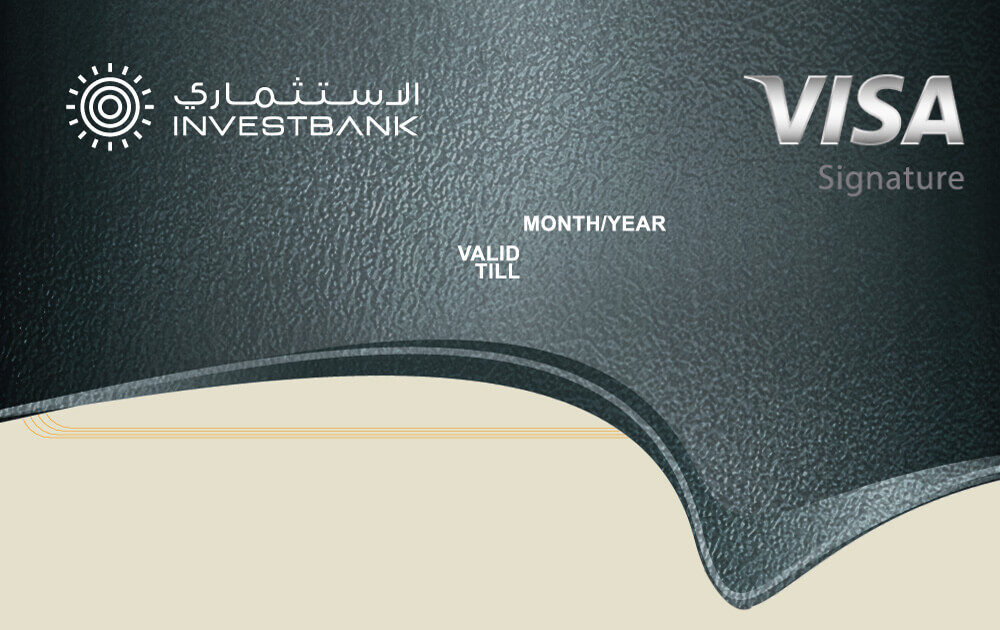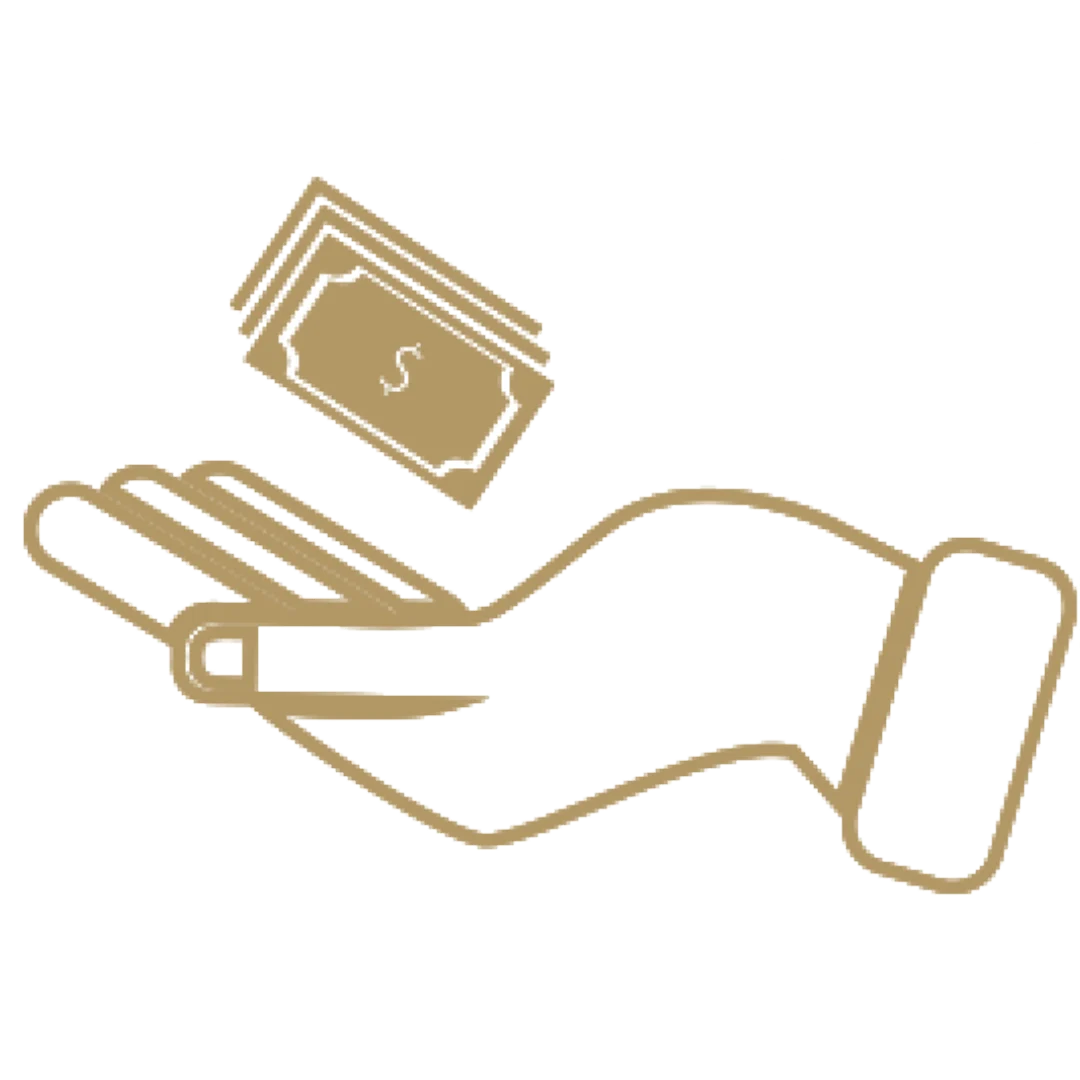
Redeem Extra instant cash back on every Apple Pay transaction for a limited time
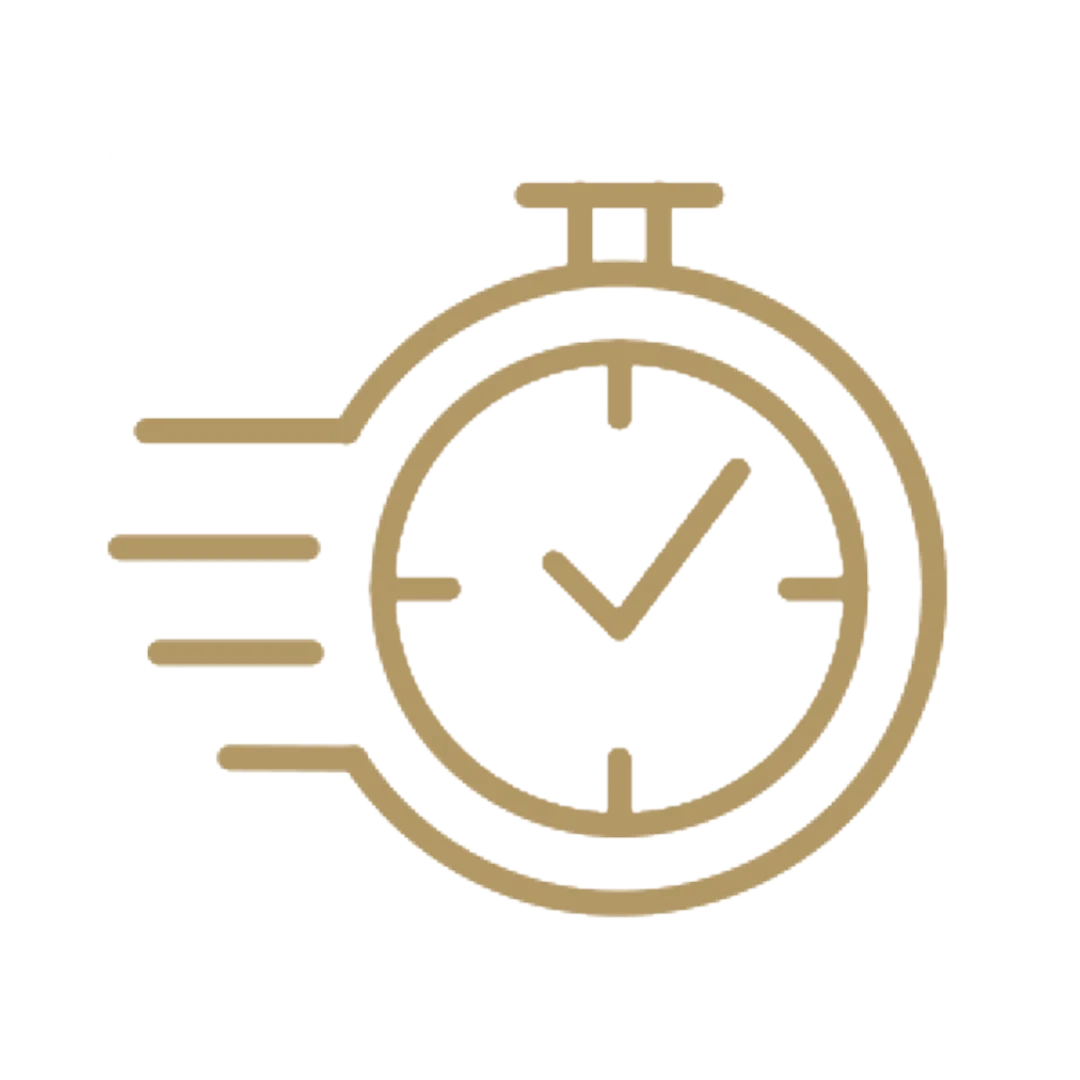
Fast, Secure and Easy to use
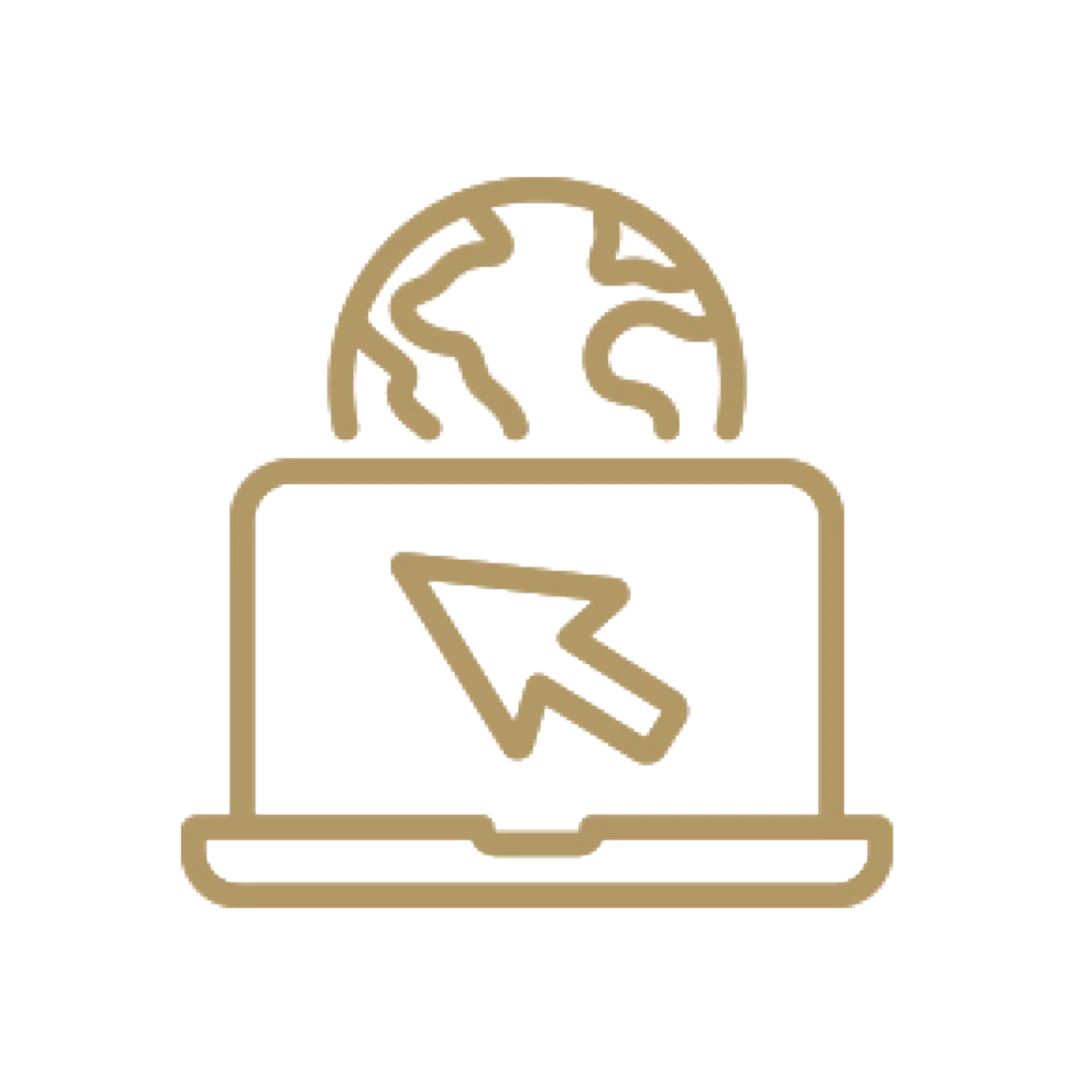
Contactless acceptance locally & internationally
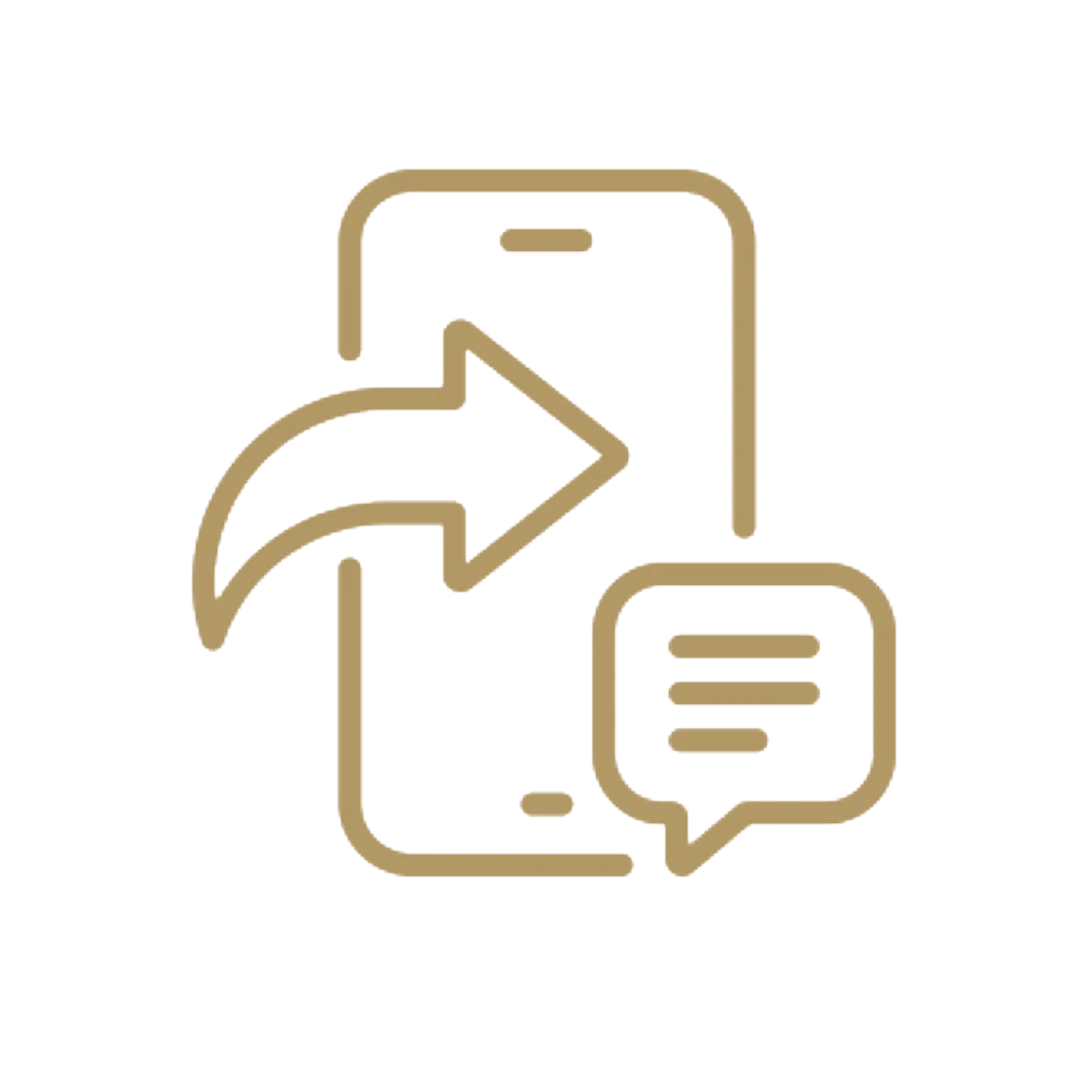
Instant notifications with every purchase
How to use it:
- Look for the contactless logo on any point of sales terminal.
- Wave or tap your mobile at the terminal.
- Wait until you hear the beep or the lights go on to show the transaction has been completed.
How to request it:
- Add your card to your Wallet App available on your Apple device.
- If you want to use “Apple Pay” with more than one device, you need to add your card to each device.
How to add the card to your Apple device:
- Go to the Wallet and tap +.
- Follow the steps to add a new card.
- Tap Next. – The bank will verify your information and might ask for more info.
- After the bank verifies your card, tap Next.
For a list of compatible Apple Pay devices, click here
Click here to view the Terms and conditions of the service.
To view frequently asked questions and inquiries about the service, click here.